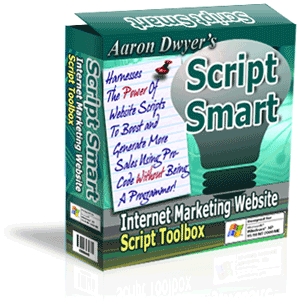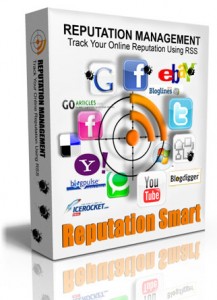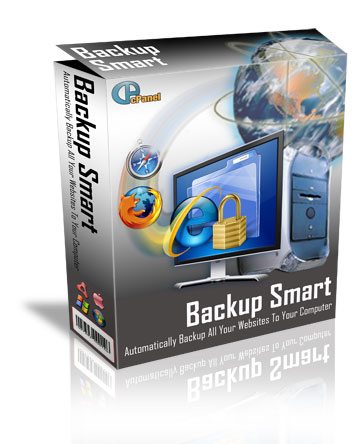by Aaron | Jul 7, 2009 | Marketing, Wordpress Plugins
My first WordPress plugin is such a simple one, but it works like a charm.
So you want to get more comments on your blog posts, but most non technical and non blog savvy visitors have trouble finding how to get from the front page of your blog to the comments area of an individual post.
This plugin solves that by including a dedicated and in your face link at the bottom of each of your posts (not pages) that points the visitor directly to the comment response area.
You can see the plugin in action for an example of the add your comment link … http://truckiesonline.com
Download the Add Comment Link WordPress Plugin directly from the WordPress plugins directory. Since this plugin is free I thought I’d put it into the directory.
I’d like to add some options to this to make it better, any ideas just leave me a comment. Or leave a comment if you’ve found it useful.
PS. You can change the text that appears at the bottom of each post to language that makes sense for your site visitors. See the Add Your Comment section under the Settings menu of WordPress.
Aaron
by Aaron | Apr 14, 2009 | Script Smart
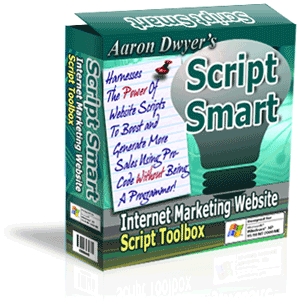 At loooonnnngggg last my unblockable exit hover popup script that is inside Script Smart is W3C compliant.
At loooonnnngggg last my unblockable exit hover popup script that is inside Script Smart is W3C compliant.
This means it will work in websites that have this sort of code at the top of every page…
<!DOCTYPE html PUBLIC "-//W3C//DTD XHTML 1.0 Transitional//EN" "http://www.w3.org/TR/xhtml1/DTD/xhtml1-transitional.dtd">
<html xmlns="http://www.w3.org/1999/xhtml">
Most new websites built over the last 2 years or so, use the W3C to allow their websites to show the same way on all browsers. It makes sense to use it.
Of course the hover popup still works fine on websites that don’t use the W3C to force compliance.
The easiest way to upgrade is to just start Script Smart and it will prompt you to upgrade.
You use the hover popup in the same manner as you did before, it’s just the output script that is W3C compliant.
Thank you to all my users that have been waiting patiently for this update to Script Smart. Believe it or not it took 3 freelance web programmers and me, to get this script 100% compliant.
I’m really proud of it, because it’s the smallest size (~20KB) unblockable hover popup script with exit hover capabilities that is W3C compliant (will run on all browsers and site designs) available on the internet.
There are others on the market of course, but the nearest rival is ~120KB in size as the finished script.
Of course with higher speed internet these days around the world, the overal size of a webpage and how quickly it loads is becoming a mute point.
Aaron
by Aaron | Apr 5, 2009 | Website Software
ed. 13Nov12 – This has been tested and amended to be current with v3.11 of PHPBB3 (if you haven’t upgraded your PHPBB3 board to the current version I highly recommend it).
I use PHPBB3 for my niche forums that I own. It’s powerful open source software, and I highly recommend it.
However on certain servers the emails that the PHPBB3 software sends out have incomplete header information. Now in PHPBB3 defense they do specify all the header information in their code, but it’s only on certain server configurations that you need to go one extra step further. Hopefully one day they will add this to their core code.
Here is the problem, the return-path and envelope-from fields are not marked with the forum email address. They are marked with the servers nobody email address.
Return-path: < nobody@server.com >
Envelope-to: user@forumuser.com
Delivery-date: Sat, 04 Apr 2009 22:22:21 +1000
Received: from nobody by server.com with local (Exim 4.69)
(envelope-from < nobody@server.com >)
id 1Lq4tB-0000vz-FW
for user@forumuser.com; Sat, 04 Apr 2009 22:22:21 +1000
What this means is that any bounce messages will go to the server admin (if they are even looking) and not back to the individual PHPBB3 board administrator for them to take action on it.
Unfortunately a core code hack is required to fix this, and this will need to be re-applied each time PHPBB3 has an upgrade. But it’s only a couple of lines of code, so it’s easy.
You want to edit the /includes/functions_messenger.php file…
Find this code (there is 1 instance of this code in v3.11)
// On some PHP Versions mail() *may* fail if there are newlines within the subject.
// Newlines are used as a delimiter for lines in mail_encode() according to RFC 2045 section 6.8.
// Because PHP can't decide what is wanted we revert back to the non-RFC-compliant way of separating by one space (Use '' as parameter to mail_encode() results in SPACE used)
$result = $config['email_function_name']($to, mail_encode($subject, ''), wordwrap(utf8_wordwrap($msg), 997, "\n", true), $headers);
and make it this code
// On some PHP Versions mail() *may* fail if there are newlines within the subject.
// Newlines are used as a delimiter for lines in mail_encode() according to RFC 2045 section 6.8.
// Because PHP can't decide what is wanted we revert back to the non-RFC-compliant way of separating by one space (Use '' as parameter to mail_encode() results in SPACE used)
$result = $config['email_function_name']($to, mail_encode($subject, ''), wordwrap(utf8_wordwrap($msg), 997, "\n", true), $headers, "-f" . $config['board_email']);
What that does is add in the 5th parameter (“-f”forumadmin@messageboard.com) to the PHP sendmail function which is for specifying the return-path and envelope-from fields.
Now your output will look like this
Return-path: < forumadmin@messageboard.com >
Envelope-to: user@forumuser.com
Delivery-date: Sat, 04 Apr 2009 22:33:17 +1000
Received: from nobody by server.com with local (Exim 4.69)
(envelope-from < forumadmin@messageboard.com >)
id 1Lq53l-000177-Nx
for user@forumuser.com; Sat, 04 Apr 2009 22:33:17 +1000
and any bounces or PHPBB3 sent email issues will come back to you personally and not your hosting server admin.
Aaron
by Aaron | Mar 30, 2009 | Reputation Management
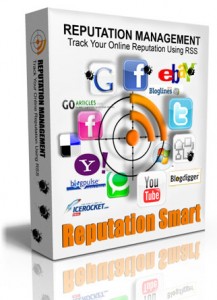 More and more, online individuals and businesses need to be aware of the conversation that’s taking place on the interent about them. It’s called online reputation management.
More and more, online individuals and businesses need to be aware of the conversation that’s taking place on the interent about them. It’s called online reputation management.
You see it in the media almost every week now, where a business is being badly represented in the web 2.0 sites (like facebook, twitter, etc) and most times they find out about it way to late to take any sort of remedial action about it.
Instead the snowball effect takes hold and what could have been avoided by being proactive about their reputation ends up in a PR disaster across the internet.
Side Note: Here’s a good news story of reputation management in motion.
Now that’s all well and good I hear you say about bigger businesses, but what about us little guys, that aren’t so big.
Does it matter if there is someone bad mouthing our own reputation or our products reputation.?
I say it does matter, a lot, maybe even more so than the big fish businesses. Whatever reputation you have taken the time to build should be protected.
So what’s the solution…
Well, what I used to do, was get a Google Alert setup for all my products and business names, plus my own name. Then go to Twitter search and Youtube search and about a dozen other websites, and do a search for my products again.
These all create RSS feeds, which I then subscribed to using Google Reader. This would make my Google Reader overflow with feeds for the one topic, but the results were impressive. I then used FriendFeed to gather them together into some sort of RSS mash heaven, but even that was a massive pain in the you-know-what.
Cost = Zero $$. Time to setup. A lot. But worth it.
Ed Dale and Lynn Terry from Internet Marketing This Week Podcast fame, actually steered me into getting serious about my online reputation management.
I thought there has got to be an easier way than what I was doing, which would take me hours to setup for a new product to track.
Enter my newest creation. Reputation Smart.
It’s like Google Alerts on steroids. Just enter in your keyword phrase and it spits out a mashed up set of results from about a dozen different Web2.0 sites. Then allows you to get the results as an RSS feed or OPML file.
So what’s the big deal? Massive time saving! No mistakes! And all the results in just one RSS feed that you can subscribe to with your feed reader of choice.
So head over to check it out, and start tracking your online reputation. Oh did I forget to mention that it’s FREE (for now)
Of course if you do find negative remarks about you online…. That’s the topic for another blog post or two.
Now since this project is in BETA I’d like to hear back from you about what you think about my new tool, so leave me a comment on this blog post.
Talk soon.
Aaron
by Aaron | Feb 18, 2009 | Backup Smart
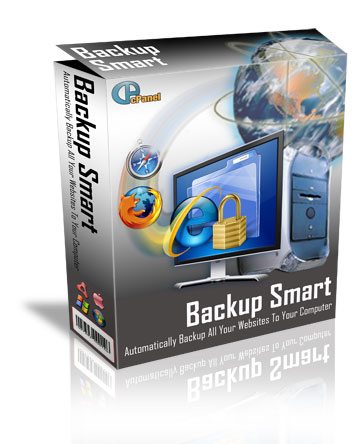 It’s been a couple of weeks since I first launched Backup Smart and the comments back from users has been great.
It’s been a couple of weeks since I first launched Backup Smart and the comments back from users has been great.
So great in fact, that I’ve implemented their suggestions and made the software even better.
With more to come in the next release as well that I couldn’t fit into this release.
There is a new update to the software with these changes …
- Site5 control panels are now supported for backups
- Enhanced the SMTP settings
- Several bugs were fixed, including a big one for MAC users
Simply start Backup Smart and under the Help menu, click the Check For Updates menu item.
Or go to the Backup Smart download page and click on the installation badge.
2 important changes to this release other than the new Site5 backup ability.
1) MAC OSX Download Bug Fixed
For those users on MAC OSX there was a bug in where the downloaded files where placed and named. How it escaped testing is beyond me, since it was working at one point.
Anyway if you are using Backup Smart on a MAC, please go to the location where you specified Backup Smart to download the backups to and you will need to manually clean up the files that were incorrectly named. You’ll notice them straight away if you haven’t already, since they have the directory name and the file name all joined together.
2) Scheduled SMTP Settings Changes
In order to provide a more robust emailing feature to send you emails when your scheduled backups are complete with the backup log transactions, the SMTP settings on the settings option in the menus has been enhanced.
Everyone that had entered their SMTP settings will now need to go back to the settings screen and enter in some of the other SMTP fields, like sender name and email address and SMTP port.
Some users were not able to receive emails and most likely it was due to not providing all the SMTP information that servers need.
The help video regarding this feature will be updated shortly to reflect the changes.
Work on the next update release has already started…
- More control panels supported, let me know if you want your hosting providers control panel examined to see if it’s able to be supported.
- Failure proofed large backup file downloads. I’m talking accounts that are over 5GB in total size. You can attempt to download a large backup, you may get lucky, but if your internet connection hiccups then your download will stop.
Talk Soon
Aaron